Upgrade To Windows 10 from Windows 7 and Windows 8, 8.1
Ever wonder about an easy update to Windows 10 from Windows 7 or Windows 8 and 8.1 without losing data....??
Related: 3 Steps to find the product key of your Windows
Here is the Software right from the Microsoft..! But wait...!
Before the update you should do few things.. only few.. ;)
1). Get the backup if you can or just leave it.. Its just for safety. Actually you don't need any backup here because you are just upgrading.
2) Go to My Computer -> Windows -> SoftwareDistribution and Delete everything inside that.
3). Go to Start -> Type CMD -> Right click and Run as administrator
3a). After that type sfc/scannow (This command scans your Computer and fixes any bugs or flaws in Windows Update..)
4). After the scan completes successfully, Restart your PC. (Restart is must)
You should have an internet connection for this... It Takes about 3.5 GB.
Beware: Don't use ISO Files because during installation Windows will ask for the product key!
Just follow the steps to upgrade without entering product key and without losing data and its Free!
Feel free to comment if you have doubts.. We will try to solve it asap...! ;)
Related: 3 Steps to find the product key of your Windows
Here is the Software right from the Microsoft..! But wait...!
Before the update you should do few things.. only few.. ;)
1). Get the backup if you can or just leave it.. Its just for safety. Actually you don't need any backup here because you are just upgrading.
2) Go to My Computer -> Windows -> SoftwareDistribution and Delete everything inside that.
3). Go to Start -> Type CMD -> Right click and Run as administrator
3a). After that type sfc/scannow (This command scans your Computer and fixes any bugs or flaws in Windows Update..)
4). After the scan completes successfully, Restart your PC. (Restart is must)
You should have an internet connection for this... It Takes about 3.5 GB.
Beware: Don't use ISO Files because during installation Windows will ask for the product key!
Just follow the steps to upgrade without entering product key and without losing data and its Free!
Its update time..
5). Go to the following link: https://www.microsoft.com/en-in/windows/windows-10-upgrade
6). Click Upgrade. A file gets downloaded.
7). Open the file.
8). Then the following happens
9). Please be patient. The Next Step is Download.
10). Wait until it downloads and installs. Please be patient.
11). And BOOM..! Windows 10 asks you to login to your Computer...!!!
Login and Enjoy...!! :)
Feel free to comment if you have doubts.. We will try to solve it asap...! ;)



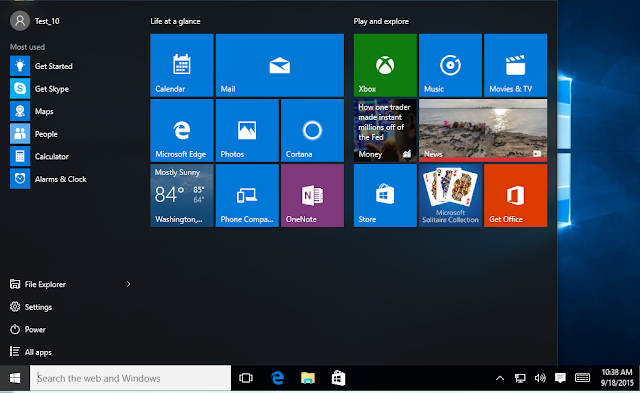

Comments
Post a Comment
Feel free to comment :)